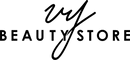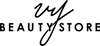【Get shopping vouchers!】Tutorial - How to leave a Google review?
- Click on the link: https://g.page/r/CeLlxnp92EjwEBM/review
- Wait for the pop-up window to appear for writing a review or click on the five-star icon as shown in the video.
- Rate our store: Click on the star icon
- Write your review and upload photos or videos: Enter your review of our VY products or services in the text box, and then click on "Add photos" to upload photos or videos.
- Click on "Post" to publish your review
Video Tutorial
Find and share your Google review
iPhone / iPad
- Open the Google Maps app on your iPhone or iPad
- Tap on Your Contribution
- To see the places you have reviewed, tap on View your profile
- If you want to share a review, tap on the 'Share' icon at the bottom of the review
Android phone/ Android Tablets
- Open the Google Maps app on your Android phone or tablet
- Tap on Your Contribution
- To see the places you have reviewed, tap on Your Profile
- If you want to share a review, tap on the 'Share' icon at the bottom of the review.
Computers
- Open Google Map in your preferred browser
- Tap on the 'Menu' icon in the top left corner.
- Click on "Your Contribution"
- To see the places you have reviewed, tap onView your profile
- If you want to share a review, tap on the 'Share' icon at the bottom of the review.